MATLAB
Alamein International University offers free access to MATLAB and Simulink, 100+ toolboxes, and resources for research, teaching and all academic purposes. Researchers, lecturers and students are entitled to download and use software, tools and resources on private and university devices.
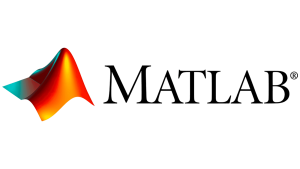
-
Activating the License
To activate the license, a valid university email address is required. Once activated, MATLAB & Simulink can be used for one year before reactivation is necessary. To get started, visit the MATLAB portal:
Alamein International University – MATLAB Access for Everyone – MATLAB & Simulink
-
Downloading the Software
The following videos provide instructions on creating a free MathWorks account and installing the software:
-
Online Services
The license includes access to online services, including:
- MATLAB Online: Use MATLAB in your browser.
- MATLAB Mobile: Download the MATLAB App. Available for Apple and android devices.
- MATLAB Drive: Receive 20 GB of online storage to share and access code online.
-
Online Training Suite (OTS)
Students and educators have access to over 80 hours of interactive and self-paced online training to build or enhance their skills. The OTS offers courses such as:
-
Teaching with MATLAB and Simulink
Educators have access to a variety of resources to integrate MATLAB into their teaching and engage students effectively.
- Teaching with MATLAB: A comprehensive collection of teaching materials.
- MATLAB Grader: An auto-grading tool for creating, sharing, editing, and automatically grading assignments. Students receive instant feedback, and educators save time on grading while easily monitoring the competence level of their classes.
- MATLAB & Simulink Challenge Projects: A collection of projects and materials suitable for advanced learners, focusing on practical and industry-relevant skills. Successfully completed projects are certified by MathWorks.
-
Coding Support
The Campus-Wide MATLAB license includes a range of options helpful for coding, including:
- MATLAB Chat AI Playground: MathWorks’ chatbot generates questions for using MATLAB and Simulink, demonstrates functions via prompts, and creates executable code for projects.
- MATLAB Answers: A professional, moderated MathWorks forum where users can ask any questions about MATLAB.
- Online Documentation: The official MathWorks documentation, including explanations, examples, code, and further information on all functions and features.
-
High Performance Computing & Distributed Computing
Researchers and scientists have access to MathWorks solutions allowing to upscale code for calculation-intense problems.
- MATLAB Parallel Server: A sophisticated solution for scaling programs and simulations across clusters and supercomputers. It supports batch jobs, interactive parallel computations, and distributed computing. Contact your IT for access.
- MATLAB Cloud Centre: A tool for scaling programs and simulations in the cloud, compatible with AWS and other providers that support “bring your own license” models.
- MATLAB Parallel Computing Toolbox: An solution for tackling computation-intense and data-heavy challenges by utilising multi-core processors, GPUs, and local clusters.
-
MATLAB & Open Science: Administrate and Share Code, Models and Results
- File Exchange: A collection of codes and toolboxes developed and maintained by our MATLAB community.
- MATLAB Production Server: Incorporate custom analytics into web, database, and production enterprise applications running on dedicated servers or in the cloud.
- MATLAB Web App Server: host MATLAB apps and Simulink simulations as interactive web apps.
- Create GitHub Repository: Leverage GitHub to manage, share and maintain MATLAB code with students, colleagues and peers.
-
Additional License Options
All members of AIU are entitled to use the following tools. Users will need to contact IT, as these tools cannot be activated or installed by visiting AIU’s MATLAB portal. For access, reach out directly to Information Technology Center at it.support@aiu.edu.eg
- RoadRunner: an interactive editor that lets you design 3D scenes for simulating and testing automated driving systems. You can customize roadway scenes by creating region-specific road signs and markings.
- MATLAB Parallel Server: lets you scale MATLAB programs and Simulink simulations to clusters and clouds. Supports batch jobs, interactive parallel computations, and distributed computations with large matrices.
- MATLAB Web App Server: lets you host MATLAB apps and Simulink simulations as interactive web apps. You can create apps using App Designer, package them using MATLAB Compiler, and host them.
- MATLAB Production Server: lets you incorporate custom analytics into web, database, and production enterprise applications running on dedicated servers or in the cloud.
- Polyspace: provide a unified solution for managing, measuring, and monitoring your software quality throughout the development lifecycle by offering solutions for statistical code analysis.
-
MathWorks Support
Contact MathWorks directly in case you face technical issues or have questions about MATLAB features and capabilities.
